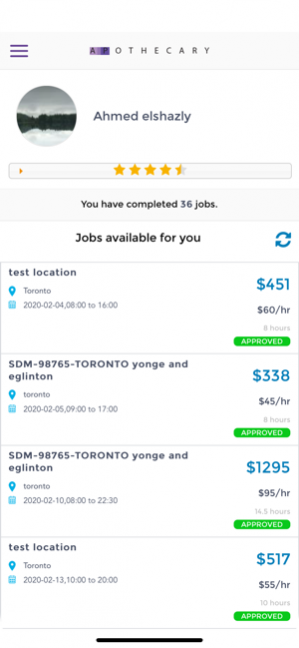Apothecary 2505
Continue to app
Free Version
Publisher Description
Apothecary is the one and only application in Canada that offers an open market place for both pharmacy and store owners/managers and relief pharmacists. Here are some of the features of Apothecary app:
- Fully automated market place, available for all pharmacists and pharmacies
- Trusted, Private and secure payment method.
- Most efficient, quickest service; Available 24x7 for both relief pharmacists and Pharmacy owners.
- The lowest service charge (6%)
- Fasted hiring process: As soon as the job is posted by the pharmacy owner, the job will be available immediately on the application, you will be able to review the job criteria and accept the job in few simple steps.
- You can build your reputation on the market place by providing excellent service to the job you have accepted and this reputation scale will help you to acquire more jobs in the future.
- No spamming phone calls.
- No-cancellation-policy is enforced.
- The following are some of the features available in the app:
- Automatic financial statement preparation.
- Integration with your own cell phone calendar.
- Automated reminders: a set of two reminders 24hr and 48 hr prior to the job’s start
- The app integrates with your schedule and only shows appropriate jobs that are available for your schedule
- Check-in and check-out to job’s site
- Automated payment method.
Jan 30, 2020
Version 2505
Minor bug fixes.
About Apothecary
Apothecary is a free app for iOS published in the Office Suites & Tools list of apps, part of Business.
The company that develops Apothecary is TuKats Solutions Inc.. The latest version released by its developer is 2505.
To install Apothecary on your iOS device, just click the green Continue To App button above to start the installation process. The app is listed on our website since 2020-01-30 and was downloaded 5 times. We have already checked if the download link is safe, however for your own protection we recommend that you scan the downloaded app with your antivirus. Your antivirus may detect the Apothecary as malware if the download link is broken.
How to install Apothecary on your iOS device:
- Click on the Continue To App button on our website. This will redirect you to the App Store.
- Once the Apothecary is shown in the iTunes listing of your iOS device, you can start its download and installation. Tap on the GET button to the right of the app to start downloading it.
- If you are not logged-in the iOS appstore app, you'll be prompted for your your Apple ID and/or password.
- After Apothecary is downloaded, you'll see an INSTALL button to the right. Tap on it to start the actual installation of the iOS app.
- Once installation is finished you can tap on the OPEN button to start it. Its icon will also be added to your device home screen.